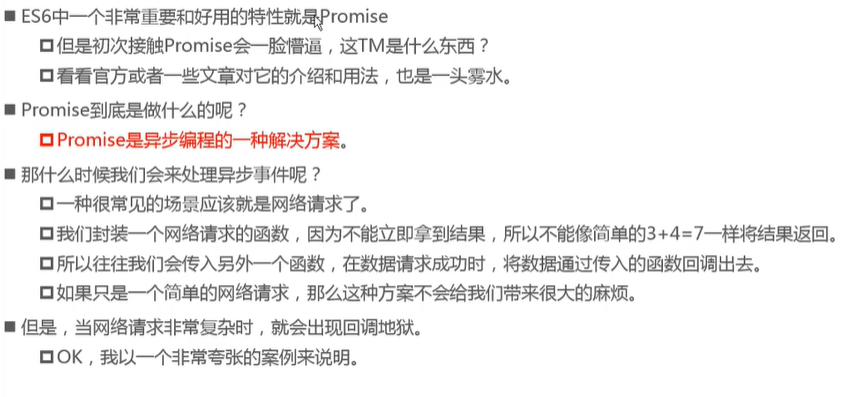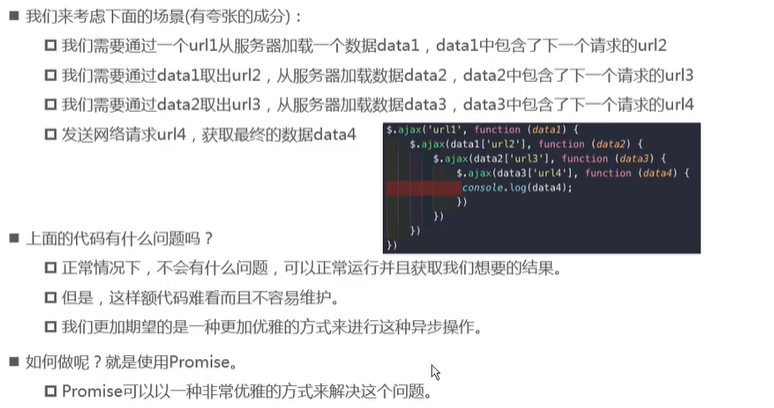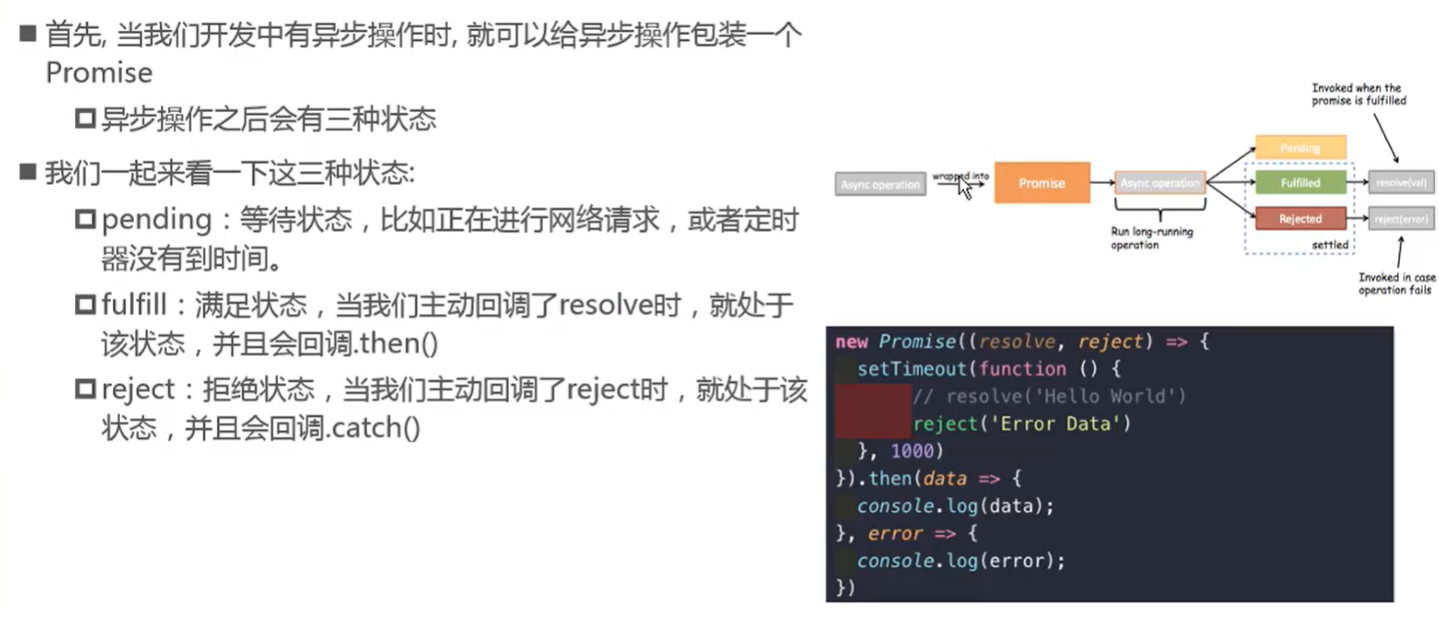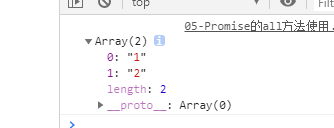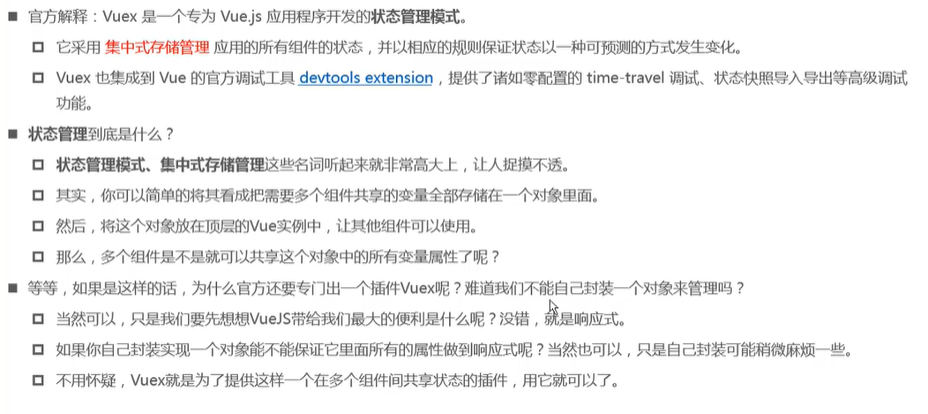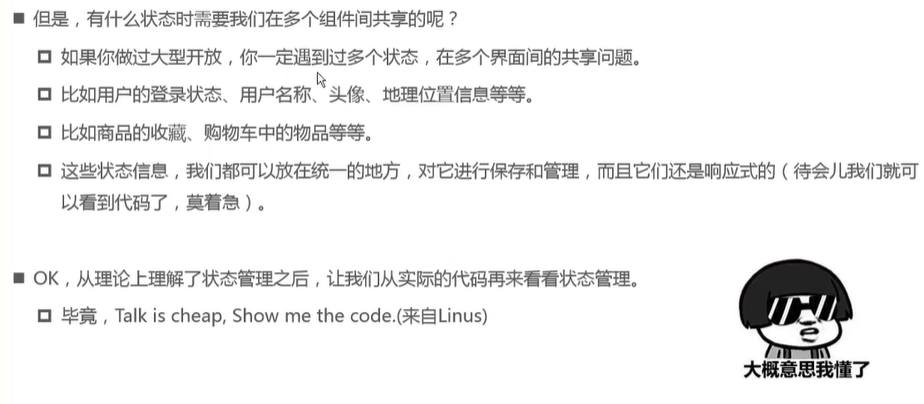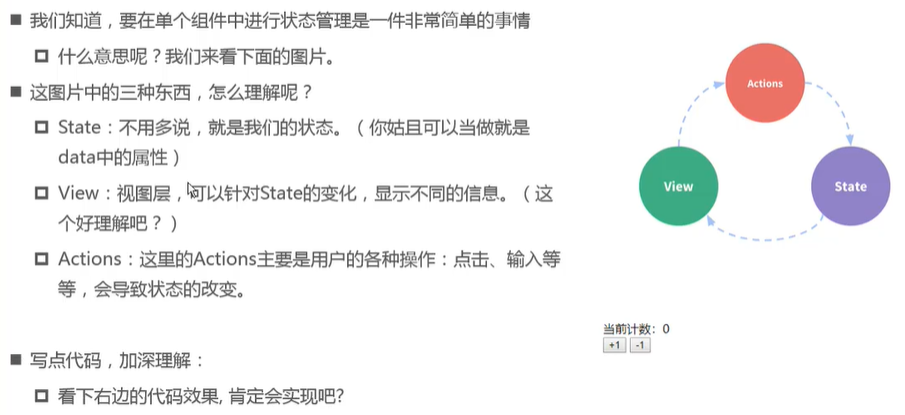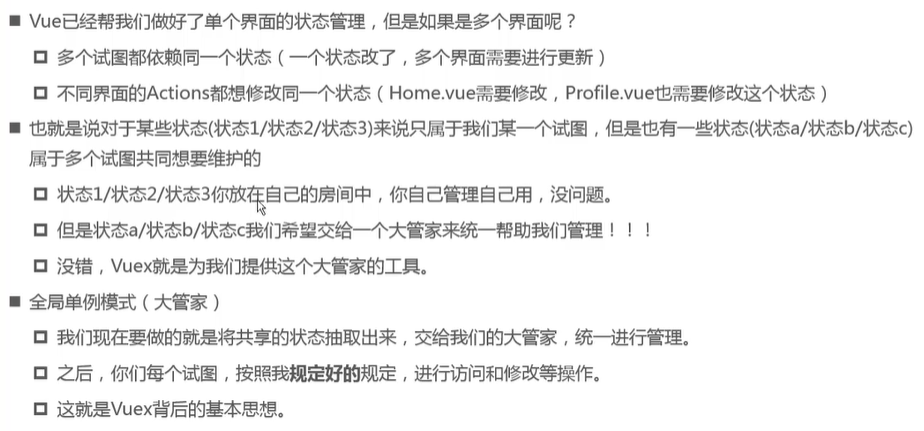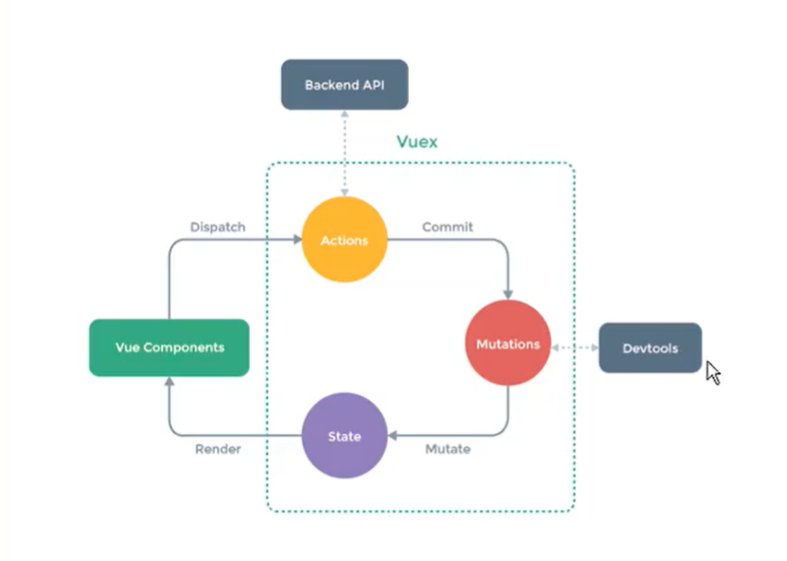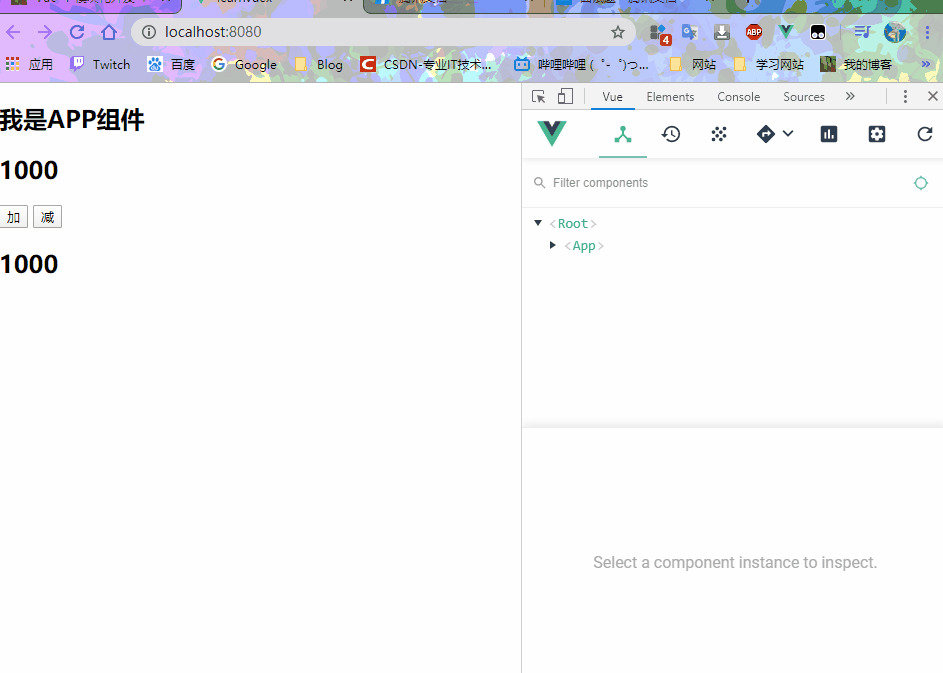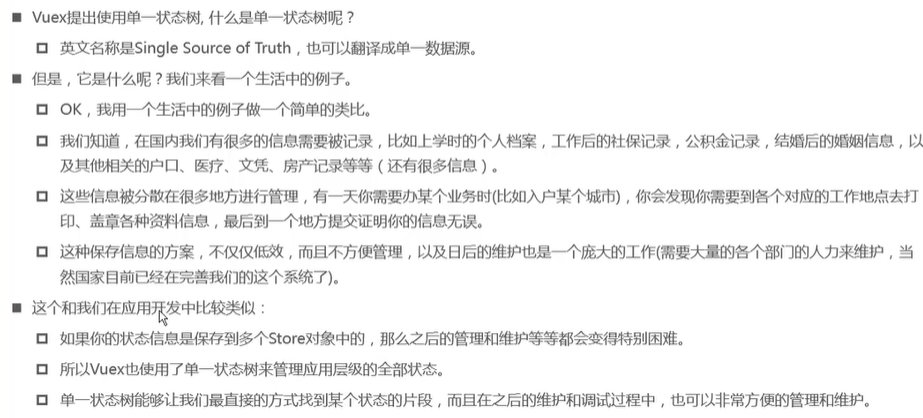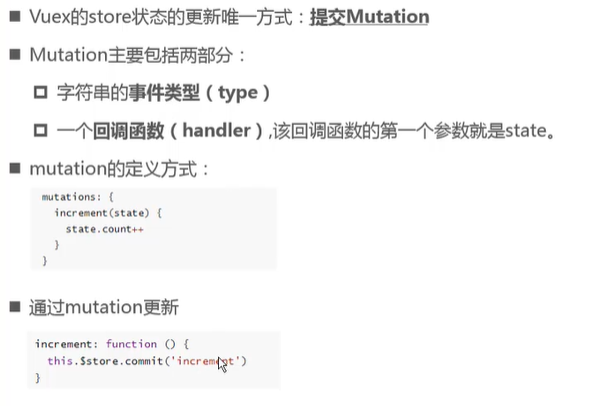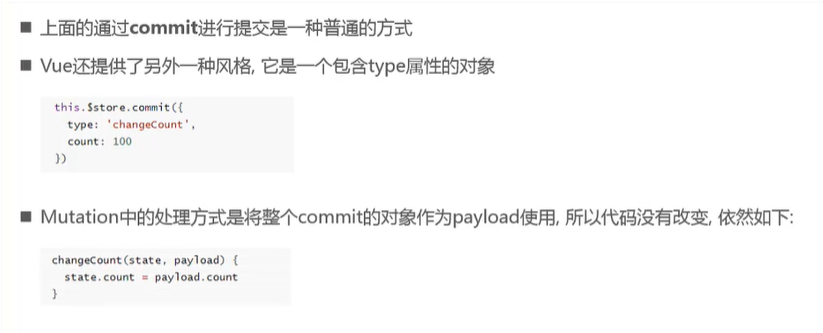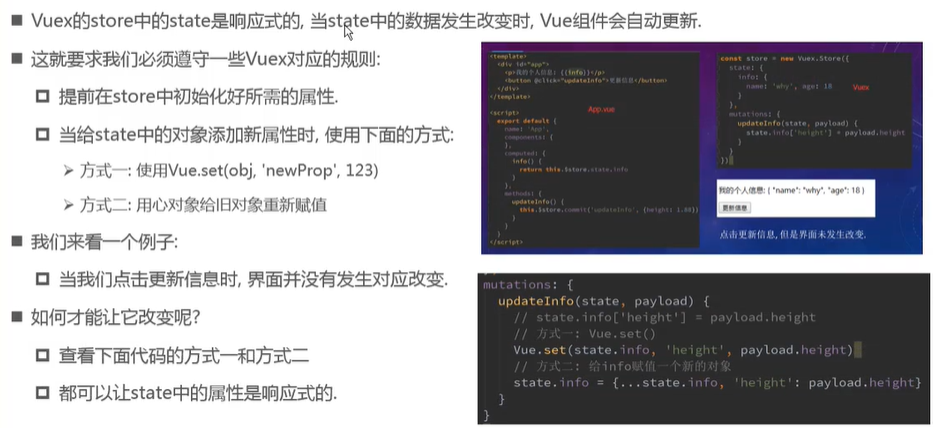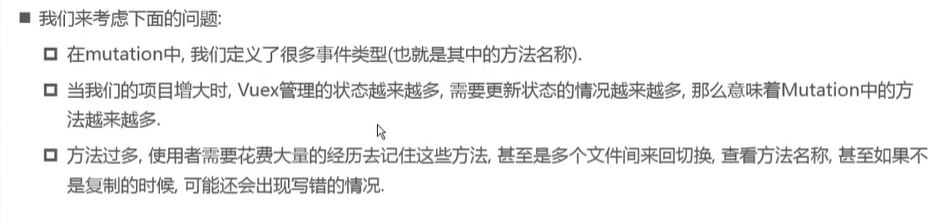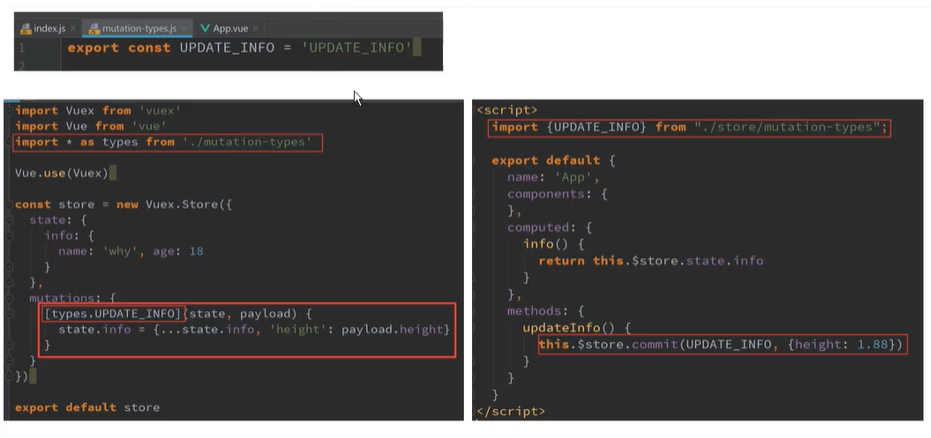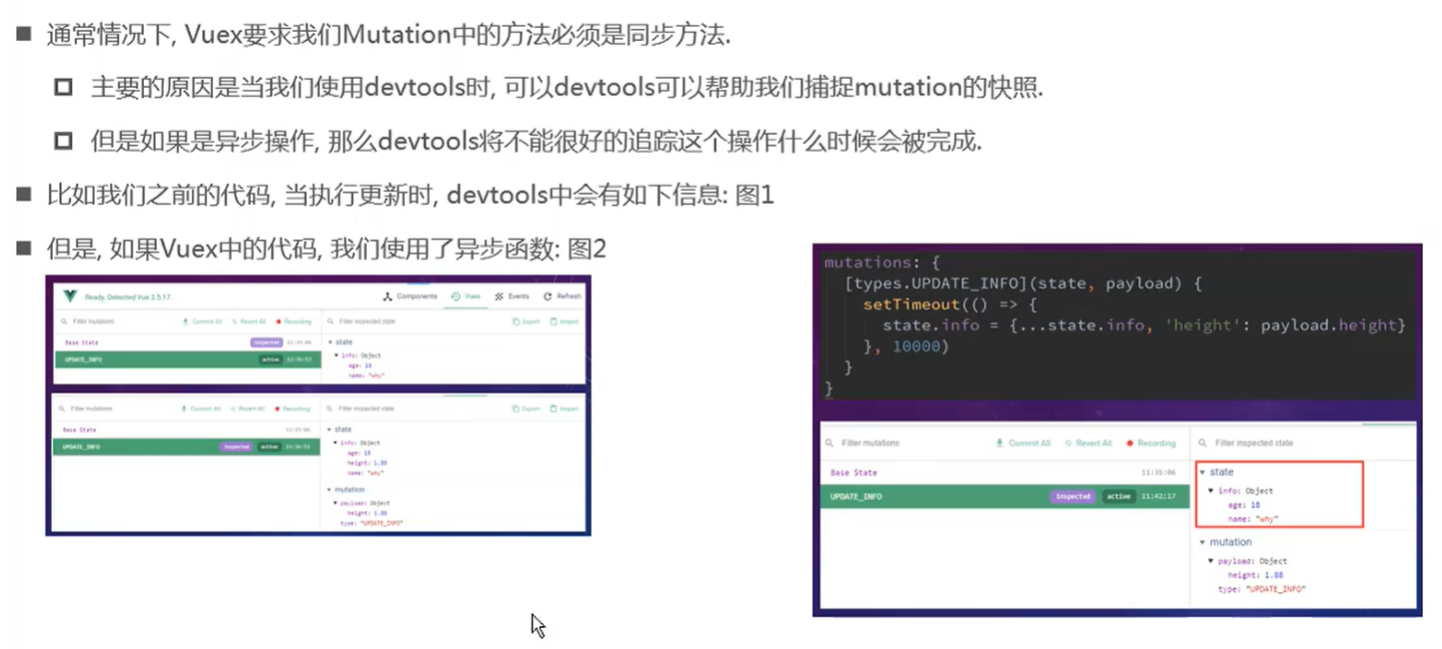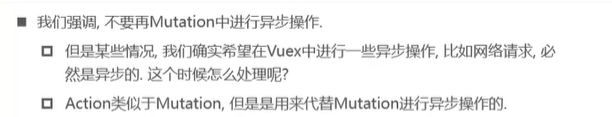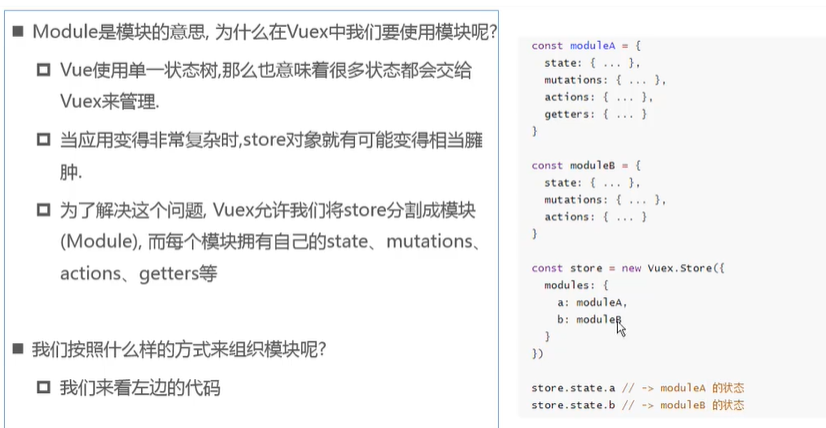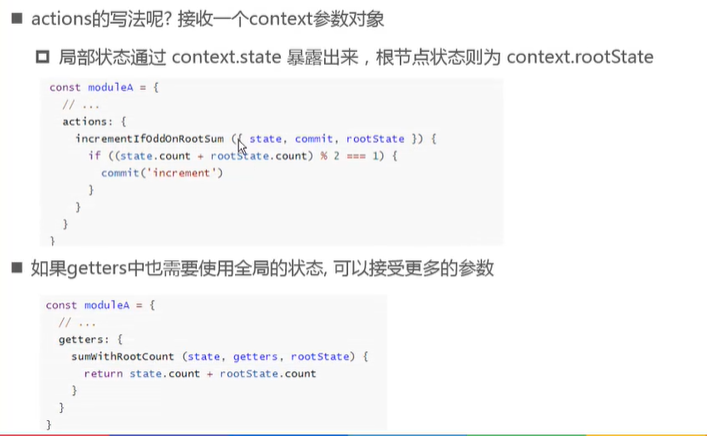Promise


什么时候需要使用?
一般情况下是有异步操作时,使用Promise对这个异步操作进行封装
一般情况使用1(模拟)
1
2
3
4
5
6
7
8
9
10
11
12
13
14
15
| new Promise((resolve, reject) => {
setTimeout(() => {
reject('失败')
},1000)
}).then((data) => {
console.log(data);
}).catch((data) => {
console.log(data);
})
|
一般情况使用2(模拟)
1
2
3
4
5
6
7
8
9
10
| new Promise((resolve, reject) => {
setTimeout(() => {
reject('失败')
}, 1000)
}).then(data => {
console.log(data);
}, err => {
console.log(err);
})
|
链式调用(模拟)
1
2
3
4
5
6
7
8
9
10
11
12
13
14
15
16
17
18
19
| new Promise((resolve, reject) => {
setTimeout(() => {
resolve('aaa')
},1000)
}).then(res => {
console.log(res,'第一层的处理代码');
return new Promise((resolve, reject) => {
resolve(res + '111')
})
}).then(res => {
console.log(res,'第二层的处理代码');
return new Promise((resolve, reject) => {
resolve(res + '222')
})
}).then(res => {
console.log(res,'第三层的处理代码');
})
|
链式调用(简洁写法)
1
2
3
4
5
6
7
8
9
10
11
12
13
14
15
16
17
18
| new Promise((resolve, reject) => {
setTimeout(() => {
resolve('aaa')
}, 1000)
}).then(res => {
console.log(res, '第一层的处理代码');
return Promise.reject('失败')
}).then(res => {
console.log(res, '第二层的处理代码');
return Promise.resolve(res + '222')
}).then(res => {
console.log(res, '第三层的处理代码');
}).catch(err => {
console.log(err);
})
|
链式调用(终极简洁写法)
1
2
3
4
5
6
7
8
9
10
11
12
13
14
| new Promise((resolve, reject) => {
setTimeout(() => {
resolve('aaa')
}, 1000)
}).then(res => {
console.log(res, '第一层的处理代码');
return res + '111'
}).then(res => {
console.log(res, '第二层的处理代码');
return res + '222'
}).then(res => {
console.log(res, '第三层的处理代码');
})
|
优雅( •̀ .̫ •́ )✧
Promise三种状态

Promise的all方法的使用
1
2
3
4
5
6
7
8
9
10
11
12
13
14
15
| Promise.all([
new Promise((resolve, reject) => {
setTimeout(() => {
resolve('1')
}, 2000)
}),
new Promise((resolve, reject) => {
setTimeout(() => {
resolve('2')
}, 1000)
})
]).then(results => {
console.log(results);
})
|
效果

Vuex

管理状态
管理什么状态?

单界面的状态管理

多界面状态管理

Vuex状态管理图例

使用Vuex
安装
Google浏览器安装 VueDevtools 调试工具
Google插件商城下载
开发安装依赖
小案例测试
src 下 创建 store 文件夹下再创建index.js
1
2
3
4
5
6
7
8
9
10
11
12
13
14
15
16
17
18
19
20
21
22
23
24
| import Vue from 'vue'
import Vuex from 'vuex'
Vue.use(Vuex)
const store = new Vuex.Store({
state: {
counter: 1000
},
mutations: {
increment(state){
state.counter++
},
decrement(state){
state.counter--
}
},
actions: {},
getters: {},
modules: {}
})
export default store
|
components 文件夹下创建 HelloVuex.vue
1
2
3
4
5
6
7
8
9
10
11
12
13
14
15
| <template>
<div>
<h2>{{$store.state.counter}}</h2>
</div>
</template>
<script>
export default {
name: "HelloVuex"
}
</script>
<style scoped>
</style>
|
App.vue
1
2
3
4
5
6
7
8
9
10
11
12
13
14
15
16
17
18
19
20
21
22
23
24
25
26
27
28
29
30
31
32
33
34
35
36
37
| <template>
<div id="app">
<h2>{{message}}</h2>
<h2>{{$store.state.counter}}</h2>
<button @click="addition">加</button>
<button @click="subtraction">减</button>
<hello-vuex></hello-vuex>
</div>
</template>
<script>
import HelloVuex from "./components/HelloVuex";
export default {
name: 'App',
components: {
HelloVuex
},
methods: {
addition() {
this.$store.commit('increment')
},
subtraction() {
this.$store.commit('decrement')
}
},
data() {
return {
message: '我是APP组件',
counter: 0
}
}
}
</script>
<style>
</style>
|
效果

Vuex核心概念
Vuex有几个比较核心的概念
- State
- Getters
- Mutation
- Action
- Module
State单一状态树

Getters基本使用
案例准备
index.js
1
2
3
4
5
6
7
8
9
10
11
12
| const store = new Vuex.Store({
state: {
counter: 1000,
students: [
{id: 110, name: 'aaa', age: 18},
{id: 111, name: 'bbb', age: 19},
{id: 112, name: 'ccc', age: 23},
{id: 113, name: 'ddd', age: 42}
]
},
getters: {}
})
|
获取 counter 的乘积
geeters中定义方法
1
2
3
| powerCounter(state) {
return state.counter * state.counter
}
|
App.vue中可以直接获得
1
| <h2>{{$store.getters.powerCounter}}</h2>
|
获取年龄大于20的学生
使用过滤器
1
2
3
4
| more20stu(state) {
return state.students.filter(s => s.age >= 20)
}
|
获取年龄大于20的学生的人数
定义在Getters里的方法,你可以把另外一个geeters方法当作参数传入
1
2
3
| more20stuLength(state, getters) {
return getters.more20stu.length
}
|
根据用户传入参数获得返回结果
1
2
3
4
5
| moreAgeStu(state) {
return function (age) {
return state.students.filter(s => s.age > age)
}
}
|
App.vue
1
| <h2>{{$store.getters.moreAgeStu(18)}}</h2>
|
mutations

mutation传递参数

mutation提交风格

mutation响应规则

Vue.delete()用于删除
mutation常量类型-概念


mutation同步函数

如果mutation中有异步操作就使用Action
Action

index.js
1
2
3
4
5
6
7
8
9
10
11
12
13
14
15
16
17
18
19
20
21
22
23
24
25
26
| const store = new Vuex.Store({
state: {
info: {
name: 'kobe',
age: '40',
height: 1.98
}
},
mutations: {
updateInfo(state) {
state.info.name = 'duxiu'
}
},
actions: {
aUpdateInfo(context, payload) {
return new Promise((resolve, reject) => {
setTimeout(() => {
context.commit('updateInfo')
console.log(payload);
resolve('完成')
}, 1000)
})
}
}
})
|
App.vue
1
2
3
4
5
6
7
8
9
10
11
12
13
14
15
16
17
18
19
| <template>
<h2>{{$store.state.info}}</h2>
<button @click="updateInfo">修改信息</button>
</template>
<script>
export default {
name: 'App',
methods: {
updateInfo() {
this.$store
.dispatch('aUpdateInfo', '我是action')
.then((data) => {
console.log(data)
})
}
}
}
</script>
|
modules
139集

module局部状态

actions的写法

项目结构
在进行代码编写的时候,发现index.js里的内容越来越多,不易于管理,我们就可以将某些代码抽取出来
例如:
将我们 store 中某个属性的代码抽取出单个文件,再导入就可以了